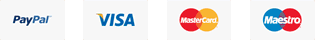| Linux and Windows Shared Plans | ||
|---|---|---|
| Starter | Personal | Expert |
| $1/mo | $3/mo | $6.95/mo |
| Buy Now | ||
| Linux and Windows Reseller Plans | ||
|---|---|---|
| Starter | Personal | Expert |
| $8.25/mo | $15.25/mo | $29.25/mo |
| Buy Now | ||
| Linux Cloud VPS Plans | |||
|---|---|---|---|
| VPS 350 | VPS 450 | VPS 550 | |
| $9.99/mo | $19.99/mo | $29.99/mo | |
| Buy Now | |||
| Windows Cloud VPS Plans | |||
|---|---|---|---|
| VPS 300 | VPS 400 | VPS 500 | |
| $19.99/mo | $31.99/mo | $49.99/mo | |
| Buy Now | |||
| Linux and Windows Dedicated Plans | |||
|---|---|---|---|
| M2H300 | M2H400 | M2H500 | |
| $99/mo | $149/mo | $199/mo | |
| Buy Now | |||

The cPanel WP installer allows customers to quickly and easily install WordPress from their hosting control panel. This tool simplifies installation for users of all skill levels, making it more accessible. Users may construct a WordPress website in a few clicks.

The toolkit's automation features enable you to streamline your procedures and spend more time and energy to more critical tasks. It improve your efficiency and productivity. The toolkit's automation features will help you create a more content.

To make your website faster, use image optimization tools, CSS, and JavaScript. These tools improve page loading times, user experience, and search engine rankings. Optimize your website's backend to provide content quickly and efficiently across several devices.

Smart Updates let you make changes to your WordPress site with just one click. Never again will your website break or not work with other programs. This cool new feature checks your website for problems before you update.

It protects your website from viruses, brute force attacks, and hackers with its powerful security features. Two-factor authentication, secure password policies, and site vulnerability monitoring are available with Additional Security.

Of course! Free SSL certificates make sure that websites have a safe, encrypted link that keeps sensitive information safe. In addition, they help websites rise higher in search engines by making them safer.
WordPress provides multiple plans to meet different needs; as a result, customers may choose from features like as custom domains, extensive storage, and advanced design tools. Finally, the plan you choose determines your access to premium themes, e-commerce features, and priority support.
| WP Toolkit | WP Toolkit Deluxe | |
|---|---|---|
| Customizable Installation | ||
| Manage Existing Installations | ||
| Website Dashboard | ||
| 1-Click Login | ||
| Change Admin Password | ||
| Change DB Password | ||
| Open DB in phpMyAdmin | ||
| Backups | ||
| Manual Updates | ||
| Manage Plugins and Themes | ||
| Upload Plugins and Themes | ||
| Logs | ||
| WordPress Integrity Check | ||
| Plugin and Theme Sets | ||
| Automatic Updates (Single Site) | ||
| Maintenance Mode | ||
| Debug Management | ||
| Password Protection | ||
| Search Engine Indexing Management | ||
| Staging and Cloning | ||
| 1-Click Hardening | ||
| Automatic Hardening | ||
| Multiple Hardening | ||
| Security Rollback | ||
| Mass Site Management | ||
| Smart Updates |
WordPress Toolkit is a strong and adaptable plugin that enhances the functionality and performance of WordPress websites. It offers a number of tools and services to assist users manage, optimize, and secure their websites.
The WordPress Toolkit includes various vital features, such as:
WordPress Toolkit provides an easy way to manage multiple WordPress websites from a single dashboard. Users may simply add, remove, and update WordPress installations, themes, and plugins with only a few clicks.
The plugin has several security features to protect websites from malware, spam, and other threats. Users may run security scans, track login attempts, and set up automated backups to ensure their website is always secure.
The WordPress Toolkit includes methods to improve website performance and speed. Users can improve the speed and efficiency of their websites by optimizing images, caching pages, and minifying CSS and JavaScript scripts.
The plugin includes approaches for improving website exposure and search engine rankings. Users can improve their SEO performance by tweaking meta tags, building XML sitemaps, and submitting their site to search engines.
WordPress Toolkit allows users to easily save and restore website data in case of security breaches or other issues. Users can create automated backups and store them securely in the cloud for further peace of mind.
Overall, WordPress Toolkit is a powerful and user-friendly plugin that offers a wide range of tools and features to help website owners properly manage, optimize, and secure their WordPress sites. Whether you're a beginner or an experienced web developer, WordPress Toolkit is a valuable resource for bringing your website to the next level.
Copyright © 2005 - 2026 M2Host. All Rights Reserved.
We Accept :